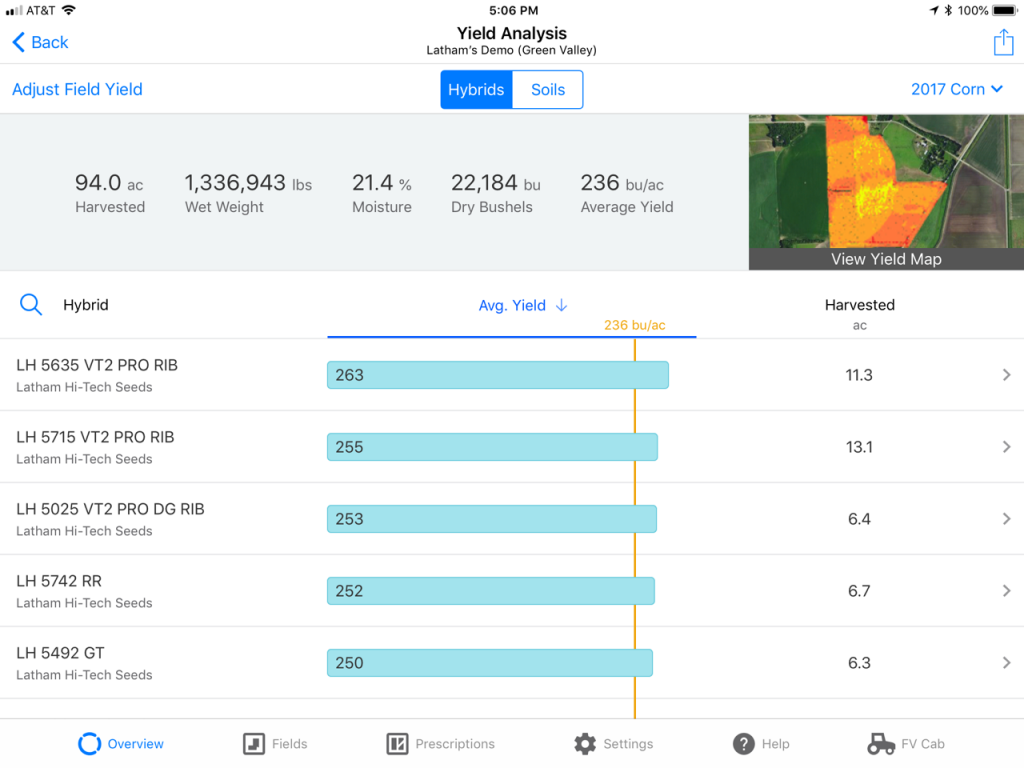Climate FieldView™ Cab App features to try during harvest
While Climate Fieldview™ (CFV) records hybrids and varieties during spring planting, the real value is shown during harvest time.
The cab app allows you to record, map and send data all at once! If you mapped planting data, you can see “on the go” how particular hybrids and varieties are performing at harvest. You can pull up a hybrid harvest report and compare yields throughout the field. You can also send this report to your trusted advisor, landlord or family member to help with record keeping.
Three of my favorite features are:
- Creating field region reports. This feature allows you to circle an area or draw any shape around an area of a field to track yield. Maybe you did a side-by-side comparison with and without fungicide or with and without a starter fertilizer treatment. You can view a particular hybrid in different soil types without including bias from wet spots.

- Calibrating Yield Maps. Sometimes our combine calibration is slightly off, so the scale tickets don’t add up with what was captured by the equipment inside the cab. Using the app, you can easily edit the weight and moisture of the crop that was harvested. This allows for calibration after the fact that will adjust your harvest maps to more accurately represent what came off the field.
- Uploading data on-the-go when you’re running multiple combines in a field. You can instantly see how far another combine has harvested. This requires a data package on your iPad or using your phone as a hotspot, but that’s a small price to pay for the efficiency of coordinating equipment.
The best part is right now farmers have an opportunity to try the CFV platform FREE for a year! (This includes a one-year subscription and hardware. Offer expires Aug. 31, 2019.) This is an excellent opportunity to experience CFV first-hand during harvest. If this is something you’re interested in, feel free to call me for more information.